How to register a Country of Origin 7s player
-
Start here.
Once you have logged into the Rugby Explorer platform, select who you would like to register.
Please note: players, coaches, managers, medical stuff (first aid) must all register

-
Find your team.
Use the link provided by your team manager to register under your team OR do a word search for your team and select the team you want to register for. If you’re not using the link your team manager will need to tell you exactly what team name they used when creating the team in the competition.

-
Select your role.
Players, coaches, managers and medical staff must all register. Select here what your role will be.
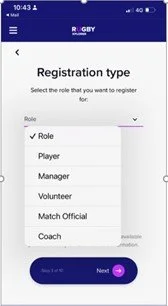
-
Success!
You should now see this screen.
If you don’t, please ensure you have searched for the correct team name AND/OR your personal details (including the correct date of birth) have been added in teh selected person’s Rugby Xplorer profile.

-
Confirm your details.
By clicking through the next windows confirm your personal details, emergency contacts, heights & weight to progress to the complete registration window.
Review your registration in the Registration Summary window. Tick terms & conditions box if you’re happy with the details.
Teams pay for registrations when they register a team so there should be no $ value in this window.

-
Registration complete!
Once you have accepted the terms and conditions and selected Next you should now see this screen.
An email will also be sent from Rugby Xplorer with your registration details for your reference.

