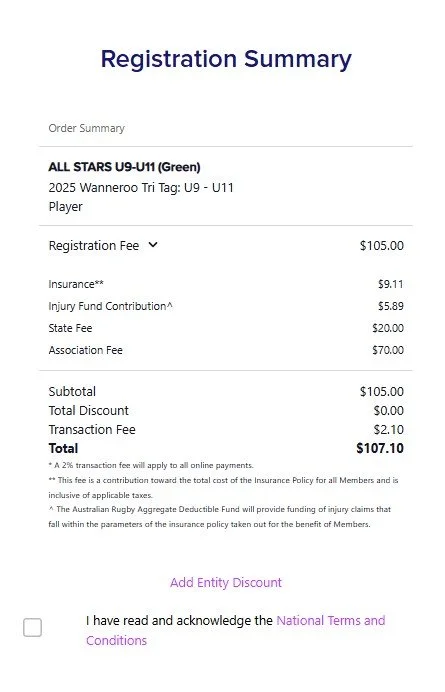How to register a player to a team
-
Start here.
Once you have logged into the Rugby Explorer platform, navigate to the Register tab and select ‘Find a Team’.
-
Who plays?
Select the player that you are registering. Parents will have juniors linked on their Rugby Explorer accounts.
-
Find your team.
You will need your team name so you can add it in the search bar here. Once your team comes up in the list, select it! If you don;t have a team, select one of the ALL STARS teams in your age category.
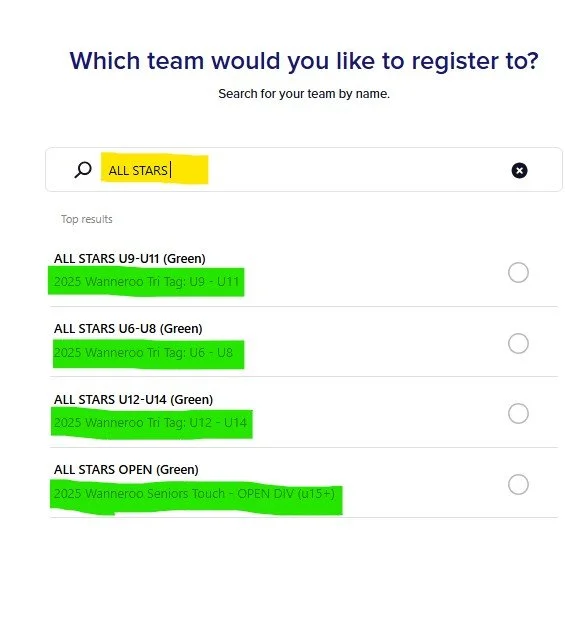
-
Add it.
Once you’ve selected player as the role, you will see registrations are open! You will now be able to add a profile photo and other personal details. Keep going!
-
And lastly..
Complete your registration fee payment. Once you submit, you are set to go!