TRI TIME RUGBY
U6 & U7
How to register in RugbyXplorer
-
Login to RugbyXplorer
Create a RugbyXplorer profile if you are new. Parents create a profile for themselves first and add any children they need to register to their profile.
Ensure you enter the correct date of birth for everyone in your profile. Once done, head to “Register’ tab.

-
Select 'Find a Club'
For the winter season you want to register to our club competition, rather than a Rugby Event.

-
Select which person you're registering
You might have multiple persons on your profile.
Select the person you are completing the registration for. Remember that all parents should register as either volunteers, coaches or managers (depending on your role). Each person’s registration on your profile needs to be completed seperately.

-
Find the correct club
Type ‘WANNEROO JUNIOR’ into the search bar and select our club from the list.
You need to select WANNEROO JUNIOR RUGBY CLUB here to

-
Select registration type.
The role you select will depend on who you are completing the registration for.
ROLE: Player (if you’re registering your child) OR GiR Coordinator (if you’re registering yourself as a Get into Rugby coach)
REGISTRATION TYPE: Get into Rugby - Tri Time
DURATION: Season
Ensure all the personal details including emergency contact details are correct and up to date.
Please select a volunteer role and proceed through to the payment page.
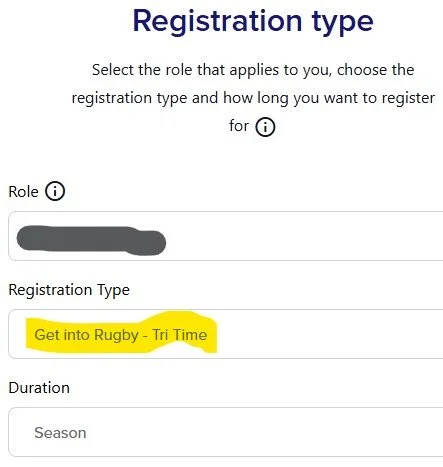
-
And lastly..
Success! Click ‘Finish’ to close the registration process for this person.

