How to register for Junior Rugby Academy
-
1. Start here
Once you have logged into the Rugby Explorer platform, select under the section Play Rugby, Find a Club.
Please note: players, coaches, managers, medical stuff (first aid) must all register

-
2. Select the player
Your RugbyXplorer profile might have multiple members of your family linked to your account.
Select the player you are registering for the academy here.

-
3. Select our club
Type ‘wanneroo’ in the search field and select ‘Wanneroo Junior Rugby Club’ from the results.

-
4. Select your role
If you are registering as a player, select Player from the drop down.
Ensure you register for XVs Academy in the Registration type box, with duration ‘Season’

-
5. Add additional details

-
6. Registration Summary
You should now see the registration summary with a total fee of $250. If you are a returning academy member or a Wanneroo Rugby Club member you are eligible for a discount and should select ‘Add Discount’
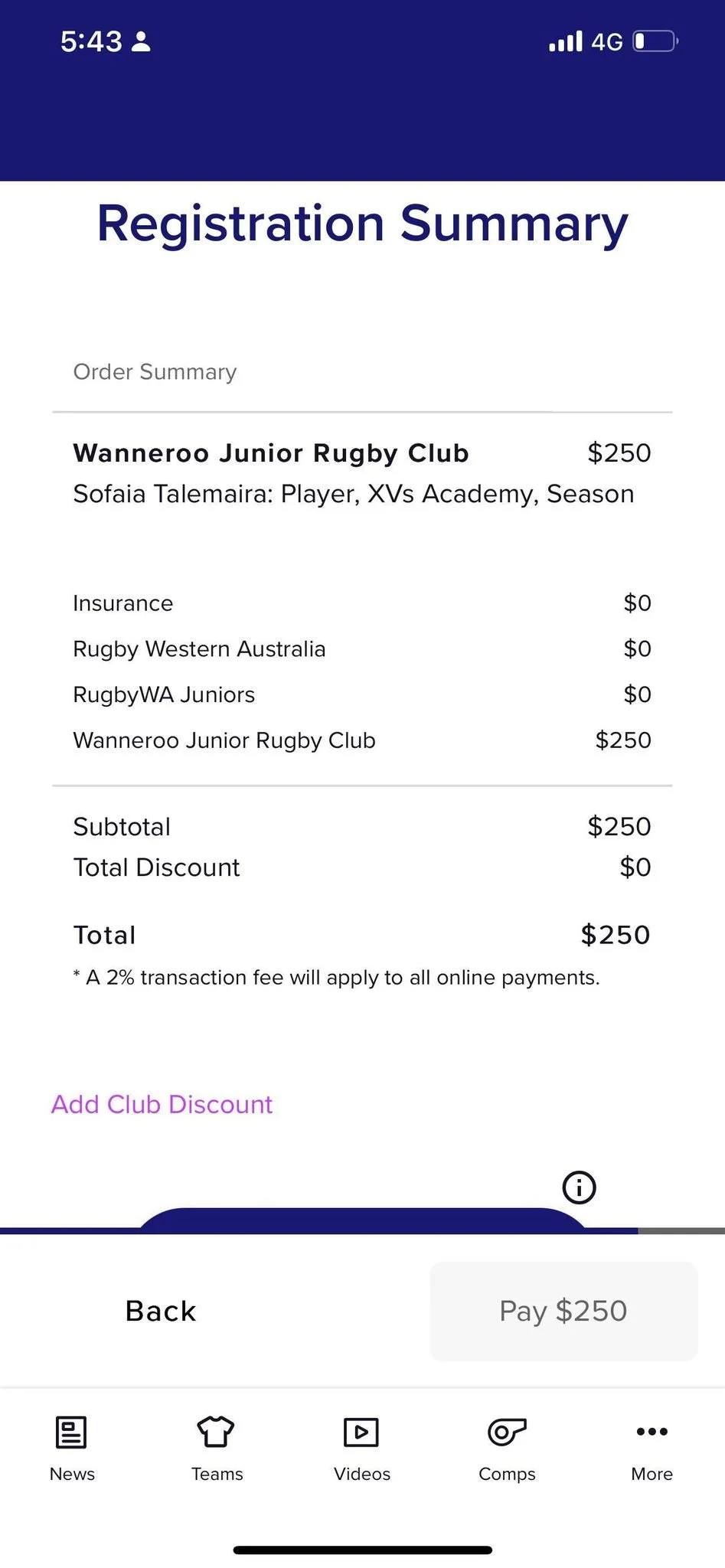
-
7. Add discount code
If applicable, please enter your discount code here that was sent to your nominated email address from Rugby Xplorer.
Returning academy players and Wanneroo Rugby Club players are eligible for a discount. To apply for the discount code, please use the ‘Discount Request Form’ button on the website.

-
8. Success!
You can pay by card or ZIPPAY here.
Once payment has been processed your registration is complete. Our academy team will be in touch!

